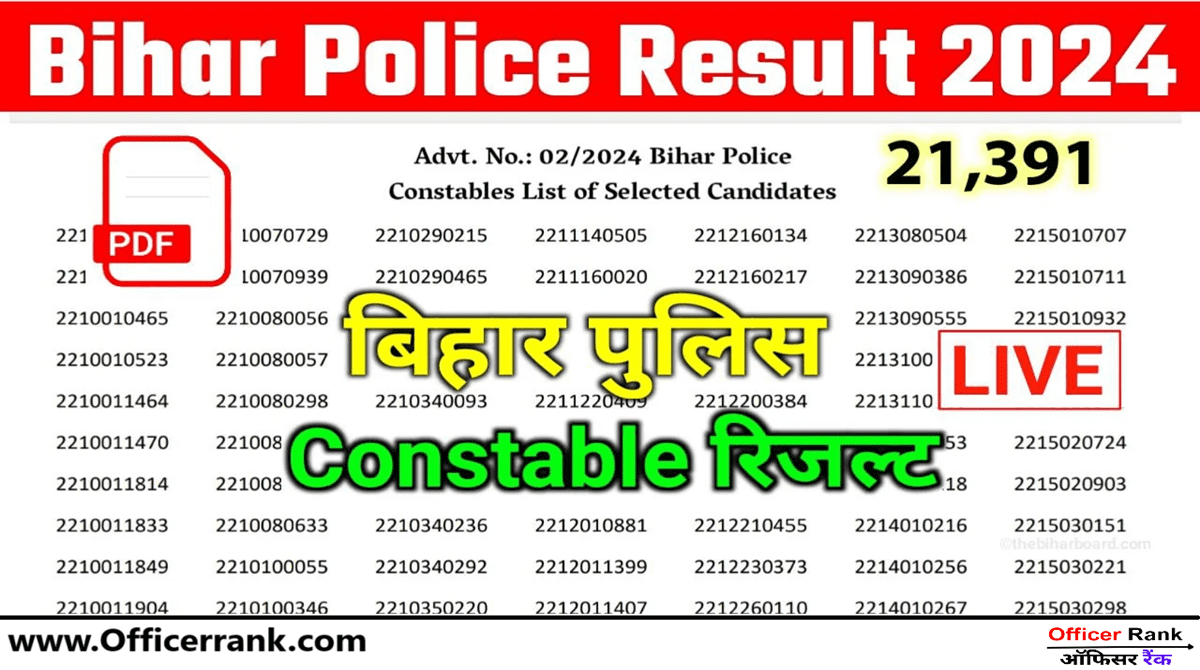June 2024 Semester Exam Hall Ticket will be officially released by Indira Gandhi National Open University by the last week of May 2024. Candidates who are going to attend the exam will be able to download and make hard copies for further reference.
IGNOU Hall Ticket June 2024
All the aspirants are informed that the TEE June 2024 admit card will be released only on https://ignou.ac.in/. Once the hall ticket is published for download and print, each individual who has registered will be able to download, print, and take it to the respective exam center.
| Exam Name | IGNOU Term-End Examination (TEE) June 2024 |
| Organization | Indira Gandhi National Open University |
| Admit Card Availability | Last week of May 2024 |
| Exam Dates | June 7 to July 13, 2024 |
| Exam Duration | 3 hours |
| Exam Timing | 10:00 am to 01:00 pm and 02:00 pm to 05:00 pm |
| Reporting Time | First Shift: 09:00 am Second Shift: 12:00 noon |
| Official Website | https://ignou.ac.in/ |
| Home | Click Here |
Thousands of candidates who are doing undergraduate and postgraduate courses with IGNOU must know that the TEE June 2024 hall ticket will not be sent to the residential address of the candidates; each enrolled candidate will have to download and make a hard copy to carry to the respective examination center with photo ID.
![IGNOU Hall Ticket June 2024 [OUT] Download Admit Card @ignou.ac.in - itmddn](https://itmddn.com/wp-content/uploads/2024/05/ignou-june-tee-admit-card-2024-out-download-ignou-1024x576.jpg)
What details will be available on the IGNOU TEE June 2024 Admit Card?
Admit Card for June 2024 IGNOU will officially release the Term Exam once it is released candidates can check the details available below.
- Candidate’s Name
- Registration Number
- Examination Center Name and Address
- Date of Examination
- Time of Examination
- Course Code
- Subject(s) appearing for
- Photograph of the candidate
- Signature of the candidate
- Instructions for the exam day
- Roll Number
- Session/Slot (if applicable)
- Examination Code
- Category (General/SC/ST/OBC, etc.)
- Examination Controller’s Signature
- Date of Birth
- Validity/Expiry Date of Admit Card
IGNOU TEE June 2024 Admit Card
The hall ticket for the June 2024 Term-End Exam will be released officially by IGNOU in May 2024. The exact date of release of the admit card is not officially released yet, but there is a big speculation that it will be released. 7 to 10 days before the exam for all registered candidates.
The TEE June 2024 admit card download link will be released on https://ignou.ac.in/ for all candidates whether an individual is going to appear in the exam for any UG, PG, Diploma, or Certificate program you need to know that once the hall ticket is officially released, we will update the direct link inside the table above.
IGNOU TEE June 2024 Exam Date
Indira Gandhi National Open University officially announced the TEE Date for the June 2024 Session, which will be held from 7th June to 13th July 2024. Candidates who are going to attend the exam must know that it will be held from 10:00 AM to 1:00 PM. 00 and 14:00 to 17:00 with duration of exam 03 hours.

Reporting for the first and second shifts of TEE June 2024 is at 09:00 AM and 12:00 PM respectively, one must present at the respective exam center with a photo ID and physical copy of a hall ticket before the gate closes, otherwise won’t be allowed inside the exam hall.
How to download the IGNOU TEE June 2024 Admit Card?
To download the IGNOU TEE June 2024 Admit Card you need to go through the step-by-step instructions below.
- Go to the official website of Indira Gandhi National Open University at https://ignou.ac.in/
- Look for the section related to “Admit Card for TEE June 2024” under the “Examination” tab on the homepage.
- Click on the “Admit Card for Term-End Examination June 2024” link.
- You’ll be directed to a page where you need to enter your Registration Number and Date of Birth in the specified fields.
- At the end, you need to enter your Registration Number and Date Of Birth and hit the Submit button.